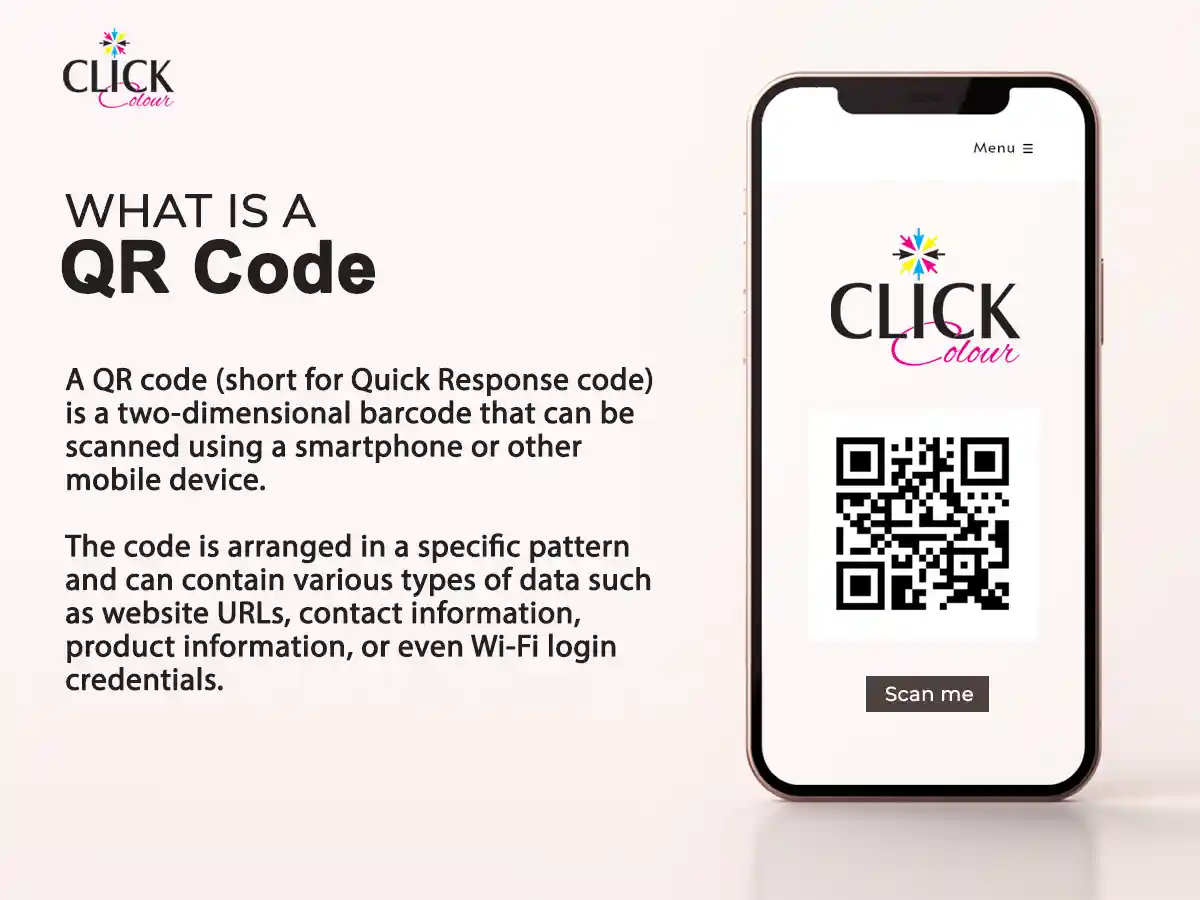A QR code (short for Quick Response code) is a two-dimensional barcode that can be scanned using a smartphone or other mobile device to quickly and easily access information. The code is made up of black and white squares arranged in a specific pattern and can contain various types of data such as website URLs, contact information, product information, or even Wi-Fi login credentials.

Samsung Galaxy Instructions:
Note: This setting is currently only available to Galaxy devices operating on OS Version 9.0 (Pie).
- Swipe down your screen to access your Quick Settings and tap on QR Scanner.
- Tap OK to proceed to the next step.
- The Camera app will then be launched where you can scan QR Code. Once the QR Code is scanned, you should be able to launch the webpage below.
If the QR Code cannot be scanned you may need to enable this setting. Tap on the Camera Settings icon button.
- Toggle on Scan QR codes.
iPhone, iPad, or iPod touch Instructions:
- Open the Camera app from the Home Screen, Control Center, or Lock Screen.
- Select the rear facing camera. Hold your device so that the QR code appears in the viewfinder in the Camera app. Your device recognizes the QR code and shows a notification.
- Tap the notification to open the link associated with the QR code.